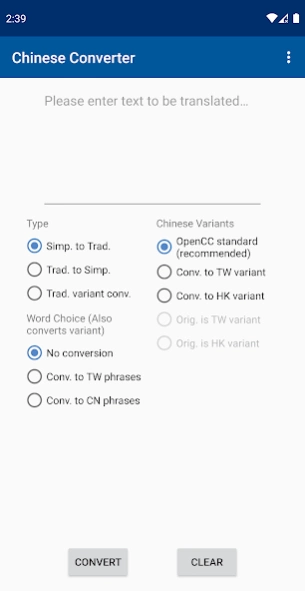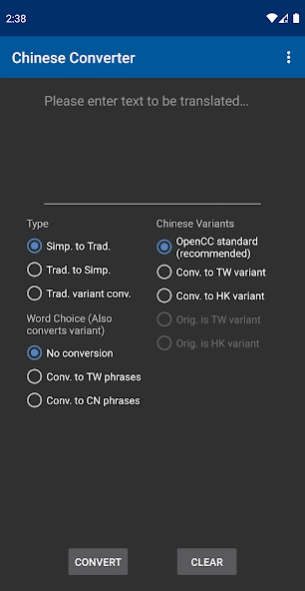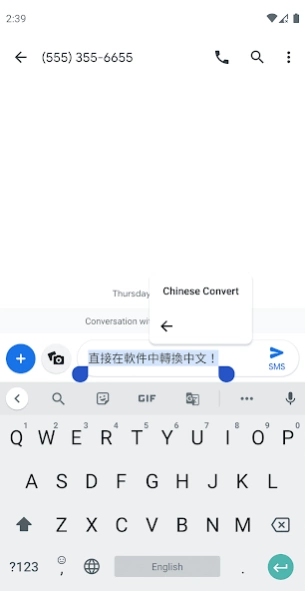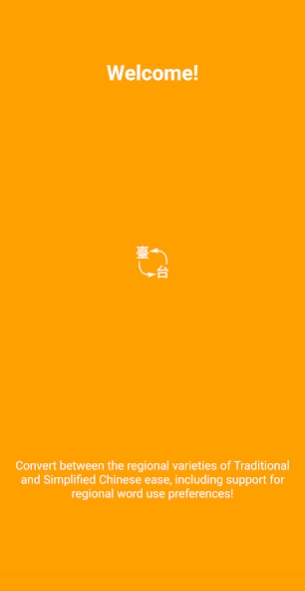Chinese Converter 2.1.1
Free Version
Publisher Description
Chinese Converter - Converts between Simplified and Traditional with regional variants support!
No ads! Supports conversion directly in-app automatically! Open source!
My second app project! Hope you will like it!
Makes use of the OpenCC database, which eliminates Simplified to Traditional conversion problems like 「后門」 or 「頭發」. It supports regional variant characters standards of Hong Kong and Taiwan, as well as word use preferences of mainland China and Taiwan.
Features:
- Easy Mode automatically detects Traditional/Simplified Chinese and convert to the other
- Supports conversion in-place in input boxes of other apps
- 10 conversion schemes (see the list below)
- Follows Android Material Design guidelines
- Supports night mode
- No ads and no tracking (app does not have internet or storage access)
Conversion Schemes: (OpenCC standard recommended unless there is a special need)
Simplified to Traditional
1. Simplified to OpenCC Traditional (recommended)
2. Simplified to Traditional (TW variant)
3. Simplified to Traditional (HK variant)
4. Simplified to Traditional (TW variant and phrases)
Traditional to Simplified
5. OpenCC Traditional to Simplified (recommended)
6. Traditional (TW variant) to Simplified
7. Traditional (HK variant) to Simplified
8. Traditional (TW variant) to Simplified (CN phrases)
HK-Taiwan variant characters conversion
9. OpenCC Traditional to Traditional (TW variant)
10. OpenCC Traditional to Traditional (HK variant)
Weird issues? Send an email to apps@iatfei.com and I will fix it as soon as possible! Or send me a pull request :)
This is an open source project. The source code is released under GPL version 3 or later.
Source code: https://github.com/fei0316/OpenCC-android-app/
About Chinese Converter
Chinese Converter is a free app for Android published in the System Maintenance list of apps, part of System Utilities.
The company that develops Chinese Converter is Fei Kuan. The latest version released by its developer is 2.1.1.
To install Chinese Converter on your Android device, just click the green Continue To App button above to start the installation process. The app is listed on our website since 2022-08-05 and was downloaded 1 times. We have already checked if the download link is safe, however for your own protection we recommend that you scan the downloaded app with your antivirus. Your antivirus may detect the Chinese Converter as malware as malware if the download link to com.iatfei.tsconverter is broken.
How to install Chinese Converter on your Android device:
- Click on the Continue To App button on our website. This will redirect you to Google Play.
- Once the Chinese Converter is shown in the Google Play listing of your Android device, you can start its download and installation. Tap on the Install button located below the search bar and to the right of the app icon.
- A pop-up window with the permissions required by Chinese Converter will be shown. Click on Accept to continue the process.
- Chinese Converter will be downloaded onto your device, displaying a progress. Once the download completes, the installation will start and you'll get a notification after the installation is finished.